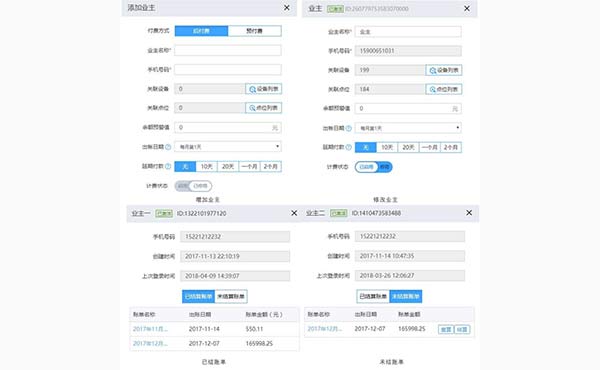System of a six-layer structure:
- Data collection layer:mainly obtains the electricity consumption of each loop and related electricity parameters, energy consumption, water consumption and other energy information through electric energy meter, energy meter, water meter, etc.;
- Data transport layer:mainly converts equipment data into TCP/IP protocol format and uploads it to the platform;
- Data storage layer:mainly responsible for storing equipment operation data;
- Application layer:mainly responsible for collecting, counting, analyzing and processing data and other advanced applications based on this, such as fault diagnosis, expert system and other applications;
- Performance layer:mainly displays and publishes energy consumption data and analysis and processing results in storage layer and application layer;
- User layer:displays different contents for different user groups, conducts management and configuration for users in various ways.

系统为六层架掏:
数据采集层 一 主要通过电能表、 能量表、 水表等获取各回路的电耗R真相关电力参数、 能量消耗和水耗等能源信息;
数据传输层 一 主要是把设备数据转换成TCP/IP 协议格式上传至平台;
数据存储层 一 主要负责对设备运行数据进行存储;
应用层 一 主要负责对数据进行汇总、 统计、 分析、 处理员在此基础之上的且它高级应用
数据采集层 一 主要通过电能表、 能量表、 水表等获取各回路的电耗R真相关电力参数、 能量消耗和水耗等能源信息;
数据传输层 一 主要是把设备数据转换成TCP/IP 协议格式上传至平台;
数据存储层 一 主要负责对设备运行数据进行存储;
应用层 一 主要负责对数据进行汇总、 统计、 分析、 处理员在此基础之上的且它高级应用

系统为六层架掏:
数据采集层 一 主要通过电能表、 能量表、 水表等获取各回路的电耗R真相关电力参数、 能量消耗和水耗等能源信息;
数据传输层 一 主要是把设备数据转换成TCP/IP 协议格式上传至平台;
数据存储层 一 主要负责对设备运行数据进行存储;
应用层 一 主要负责对数据进行汇总、 统计、 分析、 处理员在此基础之上的且它高级应用
数据采集层 一 主要通过电能表、 能量表、 水表等获取各回路的电耗R真相关电力参数、 能量消耗和水耗等能源信息;
数据传输层 一 主要是把设备数据转换成TCP/IP 协议格式上传至平台;
数据存储层 一 主要负责对设备运行数据进行存储;
应用层 一 主要负责对数据进行汇总、 统计、 分析、 处理员在此基础之上的且它高级应用

The Method of Data Collection
Electricity collection
The smart meter is newly added. According to the construction difficulty on site, RS485 communication data line or wireless (LoRa, NB-IoT, Wi-Fi, power line carrier, GPRS) mode is adopted to connect the collection gateway or direct connection platform of smart meter for data interaction.
Water supply collection
The smart water meter is newly added. According to the construction difficulty on site, RS485 communication data line or wireless (LoRa, NB-IoT) mode is adopted to directly connect the collection gateway and platform for data interaction.
Other collections
Manual collection method is adopted to collect the data of other systems that are not equipped with smart devices. The collected data can be entered into the platform database after manual on-site meter reading.
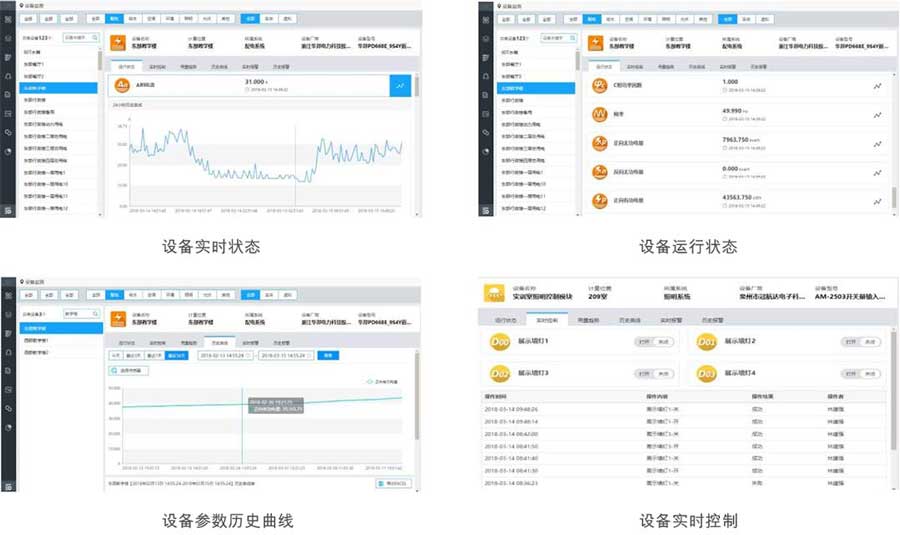
Data monitoring
Equipment monitoring includes the display of all equipment data. Data and other information of various types of equipment can be displayed graphically in the interface through corresponding clicks. Some equipment with control function can also be remotely controlled.
Equipment monitoring includes the display of all equipment data. Data and other information of various types of equipment can be displayed graphically in the interface through corresponding clicks. Some equipment with control function can also be remotely controlled.
The owner management function is used to manage the accounts that require billing configuration in the platform, including adding owners, searching, and displaying owner lists. The owner's financial function is used to manage the financial information of the configured billing account in the platform, concerning all owners, owners who haven’t pay bills, and some functions related to the abnormal bill.
All owner function can be used to view all billing account list information, and view the closed/unsettled bill records and details of corresponding accounts.
The report module is mainly for report generation. Various report types are preset and can be selected by users according to different needs. At the same time, the report can be directly printed or output into Excel table.
Reports are divided into the following three categories:
Sub-item energy consumption report for buildings: This function is used to help energy managers to make statistics on the energy consumption of the whole area, building of various types, different administrative units in a specified period of time.
Equipment energy consumption report at different time for buildings: this module is mainly used to monitor the energy consumption of key energy-using equipment in the building, such as cooling unit, circulating pump, cooling tower, air conditioning unit and fresh air unit in the central air conditioning system.
Equipment energy consumption report in different intervals for buildings: With this function, users can get the energy consumption of the equipment in the selected time interval.
Users can screen the organization and equipment with such options on the interface as equipment type, sub-item, energy type and location, and then find out the data they want based on the time conditions. The found data can be exported to excel table by clicking the export button and stored in the hard disk of user's computer.
Alarm can be divided into real-time alarm and historical alarm, and the former includes equipment alarm and gateway alarm. Equipment alarm makes judgements based on the data collected from the layer of system bottom, and the system will show an alarm when the collected data meets the alarm conditions. After several collection cycles, if the collected data triggering the alarm no longer meets the alarm conditions, the program will automatically reset the alarm and the alarm list the equipment will no longer be displayed; On the contrary, if the collected data still meets the alarm conditions, the alarm record still exists. At this time, the current login personnel will judge whether the equipment needs timely maintenance application according to the alarm record. After the equipment is examined and repaired, the system makes judgements on the collected data. If the alarm condition is no longer met, the program will automatically reset the alarm record and the alarm list of the equipment will no longer be displayed.
- Solutions
- Products & Support
- Cases
- About us
- Contact
TEL:+86 18621879631
Email:timmy@matismart.com
Mobile phone:+86 15801814653
Address:Room 320, No.83, Huanhu West Road 3, Pudong, Shanghai, China, 201306
Wechat:+86-15801814653
Skype:timmybao2008
 沪ICP备09024882号-1
沪ICP备09024882号-1




 CN
CN







 Home
Home